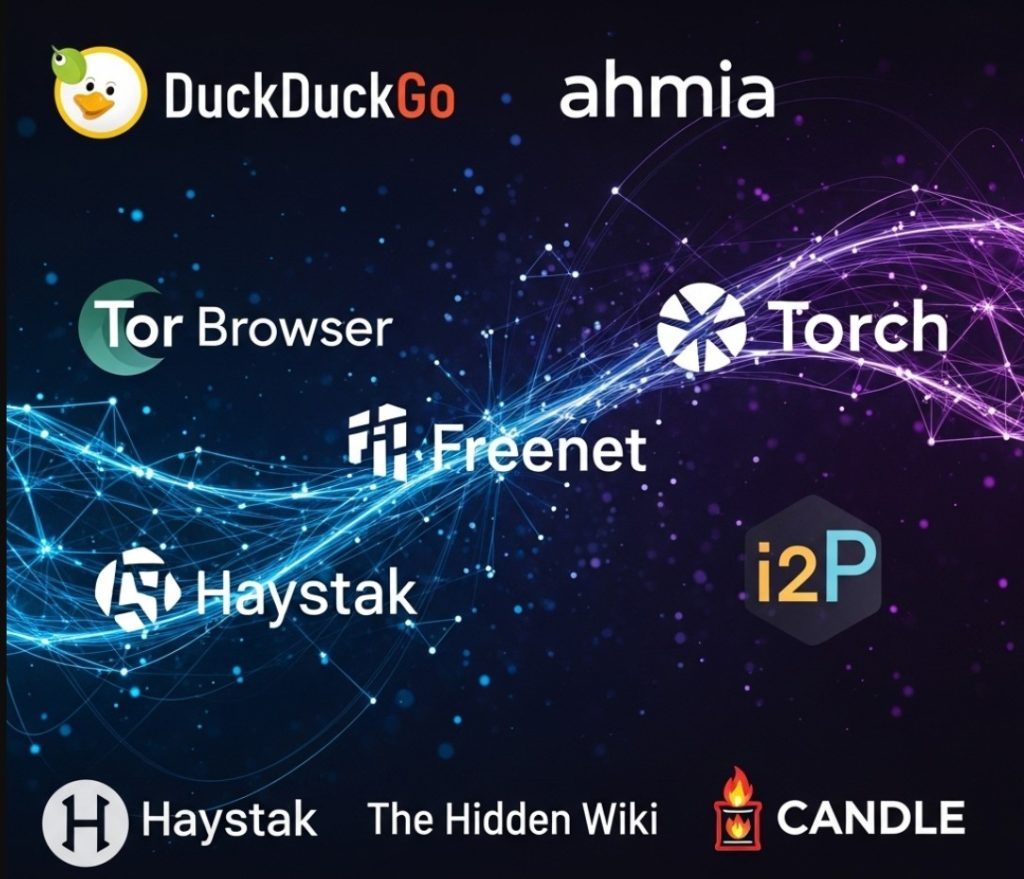What Are Dark Web Browsers?
Dark web browsers are specialized web browsers designed for browsing the hidden part of the internet, often called the “dark web.” These browsers help users access websites that are not indexed by regular search engines like Google and are only reachable through encrypted and anonymous connections. They are essential tools for maintaining privacy and security while browsing sites that operate outside the reach of traditional web monitoring.
Purpose of Dark Web Browsers
The primary purpose of dark web browsers is to provide secure, anonymous access to websites on the dark web. These browsers are essential for anyone who needs to maintain privacy online, such as journalists, activists, or those concerned about surveillance. Dark web browsers allow users to access .onion or .i2p domains that are often used for illegal activities but can also serve legitimate purposes like anonymous communication, bypassing censorship, or accessing private forums.
Additionally, dark web browsers help protect the identity and location of users, preventing third parties from tracking their online activities. By using these browsers, individuals can safely explore the dark web without revealing sensitive personal information or exposing themselves to cyber threats.
Key Features of Dark Web Browsers
Dark web browsers are designed with specific features that ensure privacy, security, and anonymity. Some of the most important features include:
- Encryption: Dark web browsers route your traffic through encrypted networks, making it nearly impossible for anyone to monitor or intercept your online activities. This ensures that users remain anonymous while browsing.
- Traffic Routing (Tor, I2P): Browsers like Tor and I2P route your connection through multiple servers, obscuring your IP address and location. This method, known as “onion routing” in Tor, ensures that each step of your journey online is encrypted and anonymized.
- Access to Hidden Websites: Dark web browsers allow users to access websites with special domains (e.g., .onion and .i2p) that are not available through standard web browsers. These sites operate on a network that doesn’t use traditional DNS, making them harder to track.
- Anonymity: By hiding your IP address and encrypting your internet traffic, dark web browsers protect your identity and make it difficult for anyone to trace your online actions back to you.
- Anti-Tracking: Dark web browsers prevent websites from tracking your behavior. They block cookies, scripts, and other tracking tools that traditional browsers use to collect user data, offering greater privacy.
These features work together to create a browsing experience that’s both secure and anonymous, essential for accessing the deep or dark web without exposing your identity or data.
Popular Dark Web Browsers to Consider
When accessing the dark web, it’s crucial to choose a secure and reliable browser. Here are some of the most popular dark web browsers, each designed with privacy and anonymity in mind:
Tor Browser
The Tor Browser is the most widely known dark web browser. It routes your internet traffic through multiple servers in the Tor network, ensuring that your online activity is encrypted and your IP address is hidden. Tor is ideal for users seeking maximum anonymity while browsing the dark web or accessing .onion sites. It’s free, open-source, and works on Windows, macOS, and Linux, making it accessible to a wide audience.
I2P Browser
I2P (Invisible Internet Project) is another popular choice for dark web browsing. Like Tor, I2P offers encryption and anonymity by routing traffic through a decentralized network of volunteer-run nodes. However, I2P focuses on privacy within its network, providing .i2p sites that cannot be accessed through traditional browsers. While Tor is often used for browsing the public dark web, I2P is primarily designed for peer-to-peer communication and private messaging within its secure network.
DuckDuckGo
Although DuckDuckGo is not a browser by itself, it is a search engine frequently used on dark web browsers. DuckDuckGo doesn’t track your search history, making it a valuable tool for maintaining anonymity while searching on the dark web. Many users prefer DuckDuckGo for privacy-sensitive searches, especially when browsing the dark web through browsers like Tor.
Torch
Torch is a dark web browser that’s known for its fast browsing experience and built-in support for .onion sites. It’s a user-friendly option for those who are new to the dark web and prefer a straightforward browser without extra setup. Torch also comes with a built-in torrent client, enabling users to download files securely while maintaining their privacy.
Ahmia
Ahmia is a search engine that’s specifically designed for finding content on the Tor network. It indexes .onion websites and offers a user-friendly interface to help users navigate dark web resources. While Ahmia is not a browser itself, it is often used in conjunction with browsers like Tor to find hidden websites more easily.
Freenet
Freenet is another anonymity-focused network that lets users browse the dark web securely. Unlike Tor and I2P, Freenet is primarily designed to be a peer-to-peer platform for sharing files and publishing websites anonymously. Freenet’s decentralized structure makes it harder for authorities to trace online activity, which is ideal for users seeking complete privacy.
The Hidden Wiki
The Hidden Wiki is an online directory that provides links to various .onion sites. While not a browser itself, it’s often used by individuals on the dark web to discover resources, forums, and other hidden websites. It can be accessed through the Tor Browser and is a valuable tool for anyone exploring the dark web.
Haystak
Haystak is a search engine for the dark web, specifically designed for .onion websites. It’s similar to Ahmia but is known for having a larger index and more advanced search features. Haystak allows users to find specific content on the dark web quickly and securely, using Tor to browse its onion links.
Candle
Candle is another dark web search engine that indexes .onion sites. It is known for being simple, fast, and private. Candle is often used for its minimalist design and quick search results, helping users find hidden services and dark web marketplaces while maintaining their anonymity.
How Dark Web Browsers Ensure Anonymity
Dark web browsers are built with strong privacy and security features to ensure that your browsing activity remains anonymous and untraceable. Here’s how these browsers keep you safe:
Encryption and Traffic Routing
One of the main ways dark web browsers ensure anonymity is through encryption and traffic routing.
- Tor Browser uses onion routing, encrypting your traffic multiple times and passing it through a series of nodes to obscure your IP address and prevent tracking.
- I2P routes traffic within its own network, making it difficult for outsiders to track or intercept data.
By routing traffic through multiple layers and using encryption, these browsers make it nearly impossible for anyone to trace your online activity, protecting both your identity and location.
Preventing Data Tracking
Dark web browsers also have built-in features to prevent data tracking. They block third-party cookies, tracking scripts, and other technologies that websites use to collect user data. For example:
- Tor Browser has strict privacy settings, ensuring that websites cannot track your browsing history or behavior across sessions.
- I2P and Freenet similarly prevent external monitoring by using decentralized networks that don’t store user data in a centralized location.
These features are critical for anyone looking to protect their privacy while navigating the dark web.
How Dark Web Browsers Ensure Anonymity
Dark web browsers are built to prioritize user privacy and security. By using advanced encryption and other techniques, these browsers ensure that users can access the dark web without revealing their identity or location. Here’s a closer look at how dark web browsers protect your anonymity:
Encryption and Traffic Routing
Dark web browsers like Tor and I2P use advanced encryption and traffic routing to keep your internet activity private. Here’s how they work:
- Encryption: When you access a website through a dark web browser, your traffic is encrypted, meaning your data is scrambled and unreadable to outsiders. This ensures that no one can intercept or monitor your activities.
- Traffic Routing: These browsers use a technique called onion routing (for Tor) or similar methods for I2P, where your internet traffic is routed through multiple layers of servers or nodes before it reaches the destination. This makes it almost impossible to trace your browsing activity back to you, ensuring anonymity.
- Multiple Layers: Both Tor and I2P have multiple layers of encryption, so even if someone tries to intercept your connection, they would only be able to access part of the data, making it very difficult to track your true identity.
These combined features ensure that your internet traffic remains hidden from both third-party surveillance and law enforcement agencies.
Preventing Data Tracking
Another key feature of dark web browsers is their ability to prevent data tracking. On the surface web, websites often use cookies, scripts, and other tracking technologies to collect data about your online behavior. Dark web browsers are designed to block these tracking methods to keep your activities private. Here’s how:
- Blocking Third-Party Cookies: Dark web browsers, like Tor, prevent third-party cookies from tracking your browsing habits. Cookies are small files stored by websites to remember your preferences or track your behavior across multiple sites. Without cookies, it’s harder for websites to create a detailed profile of you.
- Disabling JavaScript and Tracking Scripts: Many dark web browsers disable or restrict JavaScript, which is a common method used to track user behavior on websites. By blocking or limiting these scripts, dark web browsers make it difficult for anyone to monitor your actions.
- No Centralized Data Storage: Unlike traditional web browsers, which store your browsing history and other data, dark web browsers like I2P use decentralized networks that do not store or retain data about your browsing sessions, adding an extra layer of privacy.
By actively blocking tracking mechanisms, dark web browsers ensure that your identity and online activity are not stored or shared with third parties.
Risks and Challenges of Using Dark Web Browsers
While dark web browsers offer enhanced privacy and security, they also come with certain risks and challenges. These browsers are often used for illegal activities, and accessing the dark web carries its own set of dangers. Here are some of the main risks:
Exposure to Illegal Content
The dark web is known for hosting illegal content that can range from explicit materials to illicit services such as drug trafficking, hacking tools, and more. While not all dark web sites engage in illegal activities, many do, and without proper precautions, users may inadvertently come across:
- Illegal Marketplaces: These sites often sell stolen data, drugs, or counterfeit goods. Browsing such sites can expose you to legal consequences.
- Hacking and Fraudulent Services: The dark web is a hotbed for people offering illegal services, such as hacking, identity theft, and cyber-attacks. Engaging with these services is against the law and could result in criminal charges.
Using dark web browsers exposes you to the risk of stumbling upon these types of content, even if your intention is not to engage with illegal activities.
Security Risks
Despite the privacy protections offered by dark web browsers, there are still significant security risks involved in browsing the dark web:
- Malware and Phishing: Dark web sites may contain malicious code that can infect your device with viruses, ransomware, or spyware. Malware can compromise your security, steal personal information, or take control of your device.
- Unsecured Websites: Some dark web websites may appear to be secure but are actually fake or unsecured. These sites might attempt to steal your personal information or scam you into providing sensitive data.
- Exit Node Risks: While Tor encrypts your data within the network, the exit nodes (the final point in the Tor network) can potentially see the data leaving the Tor network. This makes it crucial to avoid using dark web browsers for activities involving sensitive information without additional security measures like VPNs.
It’s important to understand that while dark web browsers provide enhanced anonymity, they do not eliminate the risks associated with accessing such unregulated spaces.
How to Stay Safe While Using Dark Web Browsers
Using dark web browsers offers privacy and anonymity, but it’s essential to follow certain best practices to stay safe while browsing. The dark web can be a dangerous place if not approached with caution. Here’s how you can stay protected while using dark web browsers:
Best Practices for Safe Browsing
To protect yourself while exploring the dark web, it’s important to adopt safe browsing habits. Here are a few tips:
- Avoid Illegal Activities: Always stay within the boundaries of the law. Even if the dark web may seem like a place of free speech and anonymity, engaging in illegal activities like buying stolen data, drugs, or hacking tools can expose you to criminal charges.
- Use Trusted Websites: Stick to well-known .onion sites or those recommended by privacy-focused communities. Always verify that a website is legitimate before clicking any links or downloading files.
- Never Share Personal Information: Don’t share any personally identifiable information (PII) like your real name, address, or financial details on the dark web. Even if a website looks trustworthy, you can never be sure of who is behind it.
- Keep Software Updated: Make sure that your dark web browser and security software are up-to-date to protect against vulnerabilities. Browser updates often include security patches that fix bugs and protect against cyber threats.
- Be Skeptical of Links: Avoid clicking on random links that you find on dark web forums or websites. Links can lead to malicious sites or trigger malware downloads. Always verify the source before interacting with content on the dark web.
By following these practices, you can reduce your exposure to threats and improve your overall security while browsing the dark web.
Using VPNs and Secure Connections
While dark web browsers like Tor and I2P provide anonymity, adding an additional layer of security with a VPN (Virtual Private Network) can further enhance your protection. Here’s why using a VPN is crucial:
- Hide Your IP Address: A VPN routes your internet traffic through a secure server, hiding your real IP address. Even though Tor provides anonymity, using a VPN adds an extra layer of protection by ensuring that your ISP (Internet Service Provider) cannot trace your internet activity, even if they monitor your traffic.
- Bypass Geographic Restrictions: Some regions block access to certain dark web resources. A VPN allows you to bypass these restrictions by masking your geographical location and making it appear as though you’re browsing from a different country.
- Encrypt Your Traffic: When you use a VPN, your entire internet connection, including your activity on the dark web, is encrypted. This means that even if your connection is intercepted, it will be unreadable to third parties.
- Protect Your Data: A VPN provides an additional layer of encryption to protect your sensitive data, making it much harder for hackers or surveillance agencies to intercept or monitor your online activities.
Using a VPN in combination with a dark web browser is an excellent way to maximize your security and maintain a higher level of anonymity while browsing the dark web.
Final Words
Dark web browsers open up a world of anonymous browsing, but they also come with risks. By choosing a reliable browser and following safety guidelines, you can explore securely. For safe online transactions, We The North Market ensures your privacy and security.